Below are few very important shortcuts that you can use while using Oracle SQL Developer
1. Execute Statement [F9]: This executes the statement at the cursor in the Enter SQL Statement box. Alternatively, you can press [F9]. The output is generally shown in a formatted manner in the Results tab page.
2. Run Script[F5]: This executes all statements in the Enter SQL Statement box using the Script
Runner. The output is generally shown in the conventional script format in the Scripts tab page.
3. Commit: This writes any changes to the database and ends the transaction.
4. Rollback: This discards any changes to the database, without writing them to the database, and
ends the transaction.
5. Cancel[Ctrl+Q]: This stops the execution of any statements currently being executed.
6. SQL History[F8]: This displays a dialog box with information about the SQL statements that
you have executed.
7. Execute Explain Plan[F6]: This generates the execution plan, which you can see by clicking
the Explain tab.
8. Autotrace[F10]: This displays trace-related information when you execute the SQL statement
by clicking the Autotrace icon. This information can help you to identify the SQL
statements that will benefit from tuning.
9. Clear [Ctrl] + [D] : This erases the statement or statements in the Enter SQL Statement box.
Alternatively, press and hold [Ctrl] + [D] to erase the statements.
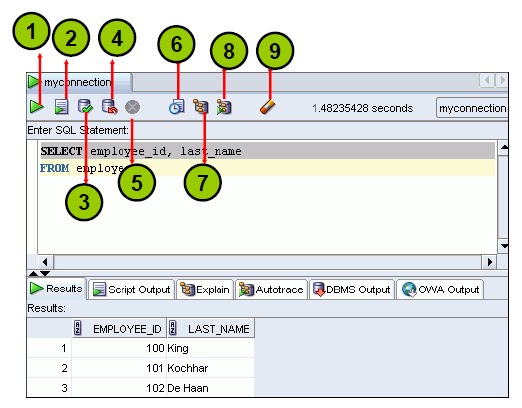
0 comments:
Post a Comment